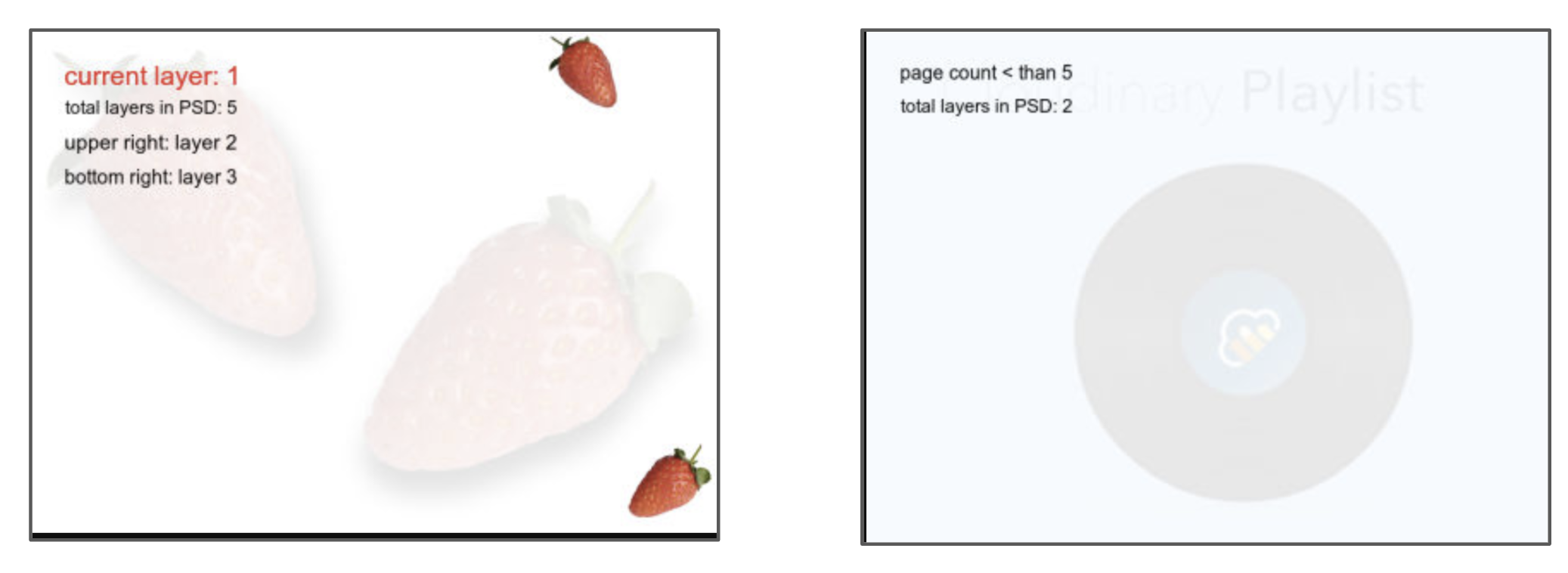Complex
PSD: Photo Shop Document
PSDs can have layers. This means multiple images applied on top of each other to create composite image. The image you see below has 4 layers and layer 1 references the image as a whole, so altogether 5 layers.

The layers are referenced as pages in Cloudinary code and URLs. In the earlier table that described built in variables, we saw pg for referencing a page by page number, cp for referencing current page, and pc for referencing page count.
Let's see how we can use conditionals and layer to create a new images built with the layers.
Exercise: Upload and view layers
We can upload PSDs as images. You can't render a PSD file in the browser, by you can change the extension to jpg or png to render in the browser. Execute the following code to upload the images:
node conditionals/psd/upload-images.js
Open this code in the editor and the browser. Examine the URLs used to render each layer.
Exercise: Conditional Based on PSD Layers
Lets write a program that checks to see if there are greater than or equal to 5 layers in a PSD. If there are, we'll report on it and arrange layers 3 and 5 on the right side of the page. If not, we'll report that the number of layers is less than 3 and how many layers there are. As mentioned earlier, we'll need to reference the built in variables with user defined variables in order to apply the strings as overlays.
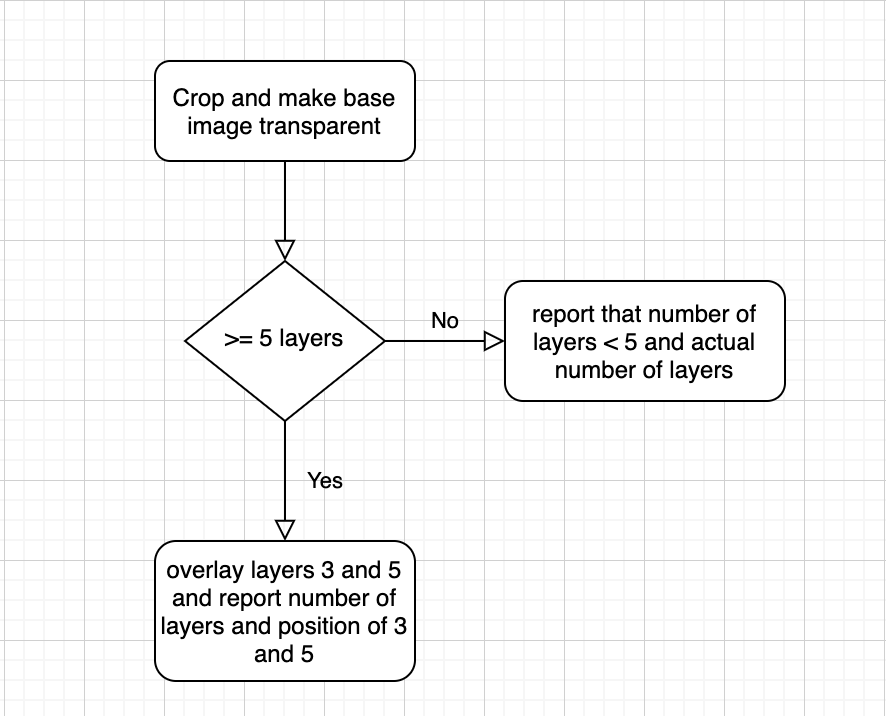
You can execute the script that applies the conditional transformation described above.
node conditionals/psd/report.js
The code shows the assignment of built in values to user defined variables. The the base layer is copped and given a very low opacity to provide a background. Next we test for page count >= 5. Then we apply image and text overlays given the number of layers we have to work with. The report function is run on 2 images, one with 5 layers and one with 2 layers.
There is also a self-referencing variable $img which references the public_id of the base image. This can be used to extract the layers of the PSD.
function report(publicId) {const url = cloudinary.url(publicId, {transformation: [{variables: [['$img', 'current:public_id'],['$pagecount', 'pc'],['$currentpage', 'cp']]},{ width: 400, opacity: '10' },{ if: 'pc_gte_5' },{transformation: [{overlay: {font_family: 'Arial',font_size: 30,text: 'current layer: %24%28currentpage%29'},gravity: 'north_west',color: 'red',x: '20',y: '20',width: '100'},{overlay: '%24img',page: '5-5',width: 100,gravity: 'north_east'},{overlay: '% ',page: '3-3',width: 100,gravity: 'south_east'},{overlay: {font_family: 'Arial',font_size: 30,text: 'total layers in PSD: %24%28pagecount%29'},gravity: 'north_west',color: 'black',x: '20',y: '40',width: '100'},{overlay: {font_family: 'Arial',font_size: 30,text: 'upper right: layer 2'},gravity: 'north_west',color: 'black',x: '20',y: '60',width: '100'},{overlay: {font_family: 'Arial',font_size: 30,text: 'bottom right: layer 3'},gravity: 'north_west',color: 'black',x: '20',y: '80',width: '100'}]},{ if: 'end' },{ if: 'else' },{overlay: {font_family: 'Arial',font_size: 30,color: 'black',text: 'page count < than 5'},gravity: 'north_west',x: '20',y: '20',width: '100'},{overlay: {font_family: 'Arial',font_size: 30,color: 'black',text: 'total layers in PSD: %24%28pagecount%29'},gravity: 'north_west',x: '20',y: '40',width: '100'},{ if: 'end' },{ page: '1' },{ secure_url: true, fetch_format: 'jpg' }]})return url}const urlStrawberries = report('strawberries')console.log(urlStrawberries)open(urlStrawberries)const urlCldSample = report('cld-sample-psd')console.log(urlCldSample)open(urlCldSample)