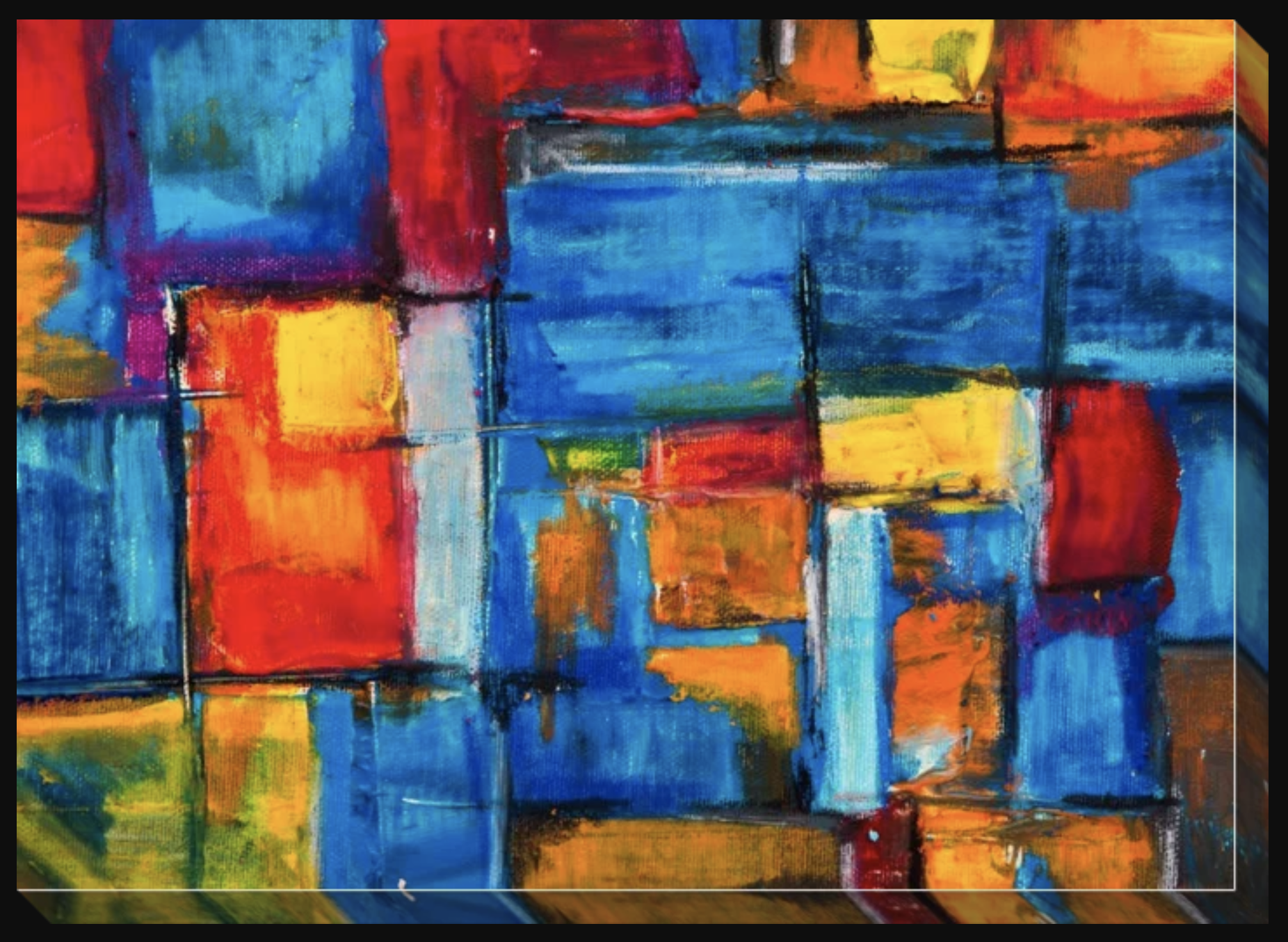Art template
Please look at the blog about creating a 3D effect by Sam Brace and Daniel Mendoza: https://cloudinary.com/blog/turning_a_flat_image_into_a_three_dimensional_canvas_with_cloudinary There are step by step instructions for creating an effect that looks like an artwork has been mounted on a backing board. This is such a nice and useful effect that our engineer decided that it would be useful to make the effect available for any picture, so he used variables.
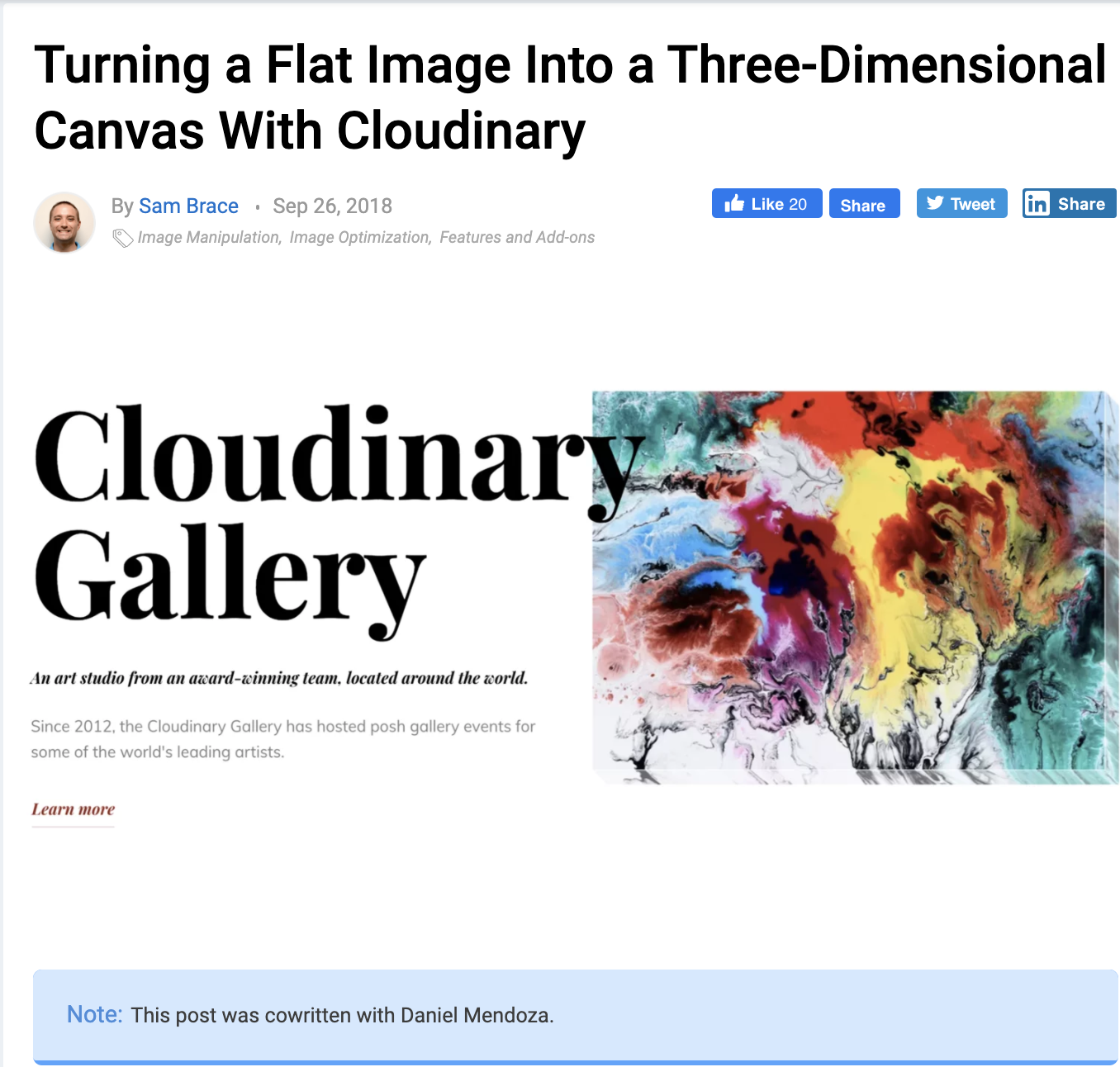
Exercise: Mount Art Template
Start by uploading some images to be mounted as art.
node variables/art/mount-upload-art.js
Next render the images using the template.
variables/art/mount-art.js
The blog contains a detailed explanation of the way in which the 3D effect was obtained. When you develop a complex transformation and want to apply it to many images, you can first make use of variables and then create a named transformation that applies them.
Let's look at what this complex transformations is doing. The variables $w and $h set up the height and width of the image. The variable $dp creates the depth effect by creating a 20 pixel slice on the right side and on the bottom. The slices are taken from an opaque overlay. These are changed into a new non-rectangular shape by using the distort effect. They are overlaid in such a way as to extend the dimensions of the canvas on the right and bottom.
The flags: 'layer_apply' option indicates that the transformation should only be applied to the slice. The 2 angle options hflip and vflip are used to change the orientation of the 20px slices. The flipped 20px slices is what gives this the 3-D look. The right hand slice, east, gets a horizontal flip and the bottom slice, south, gets a vertical flip.
The use of variables makes turns this into a template that can be used for multiple images.
Challenge: Create a named transformation for the mounted art effect.
function mountArt(publicId) {const url = cloudinary.url(publicId, {transformation: [{variables: [['$w', '700'],['$h', '500'],['$dp', '20'],['$wadp', '$w + $dp'],['$hadp', '$h + $dp']]},{ width: '$w', height: '$h', crop: 'fill' },{width: '$w',height: '$h',overlay: publicId,opacity: 60,border: '1px_solid_rgb:FFFFFF',crop: 'fill'},{ width: '$dp', height: '$h', gravity: 'east', crop: 'crop' },{ angle: 'hflip' },{ effect: 'distort:0:0:$dp:$dp:$dp:$hadp:0:$h' },{ x: '$dp * -1', gravity: 'north_east', flags: 'layer_apply' },{width: '$w',height: '$h',overlay: publicId,opacity: 60,border: '1px_solid_rgb:FFFFFF',crop: 'fill'},{ width: '$w', height: '$dp', gravity: 'south', crop: 'crop' },{ angle: 'vflip' },{ effect: 'distort:0:0:$w:0:$wadp:$dp:$dp:$dp' },{ gravity: 'south', flags: 'layer_apply' },{ quality: 'auto', fetch_format: 'auto' }]})}