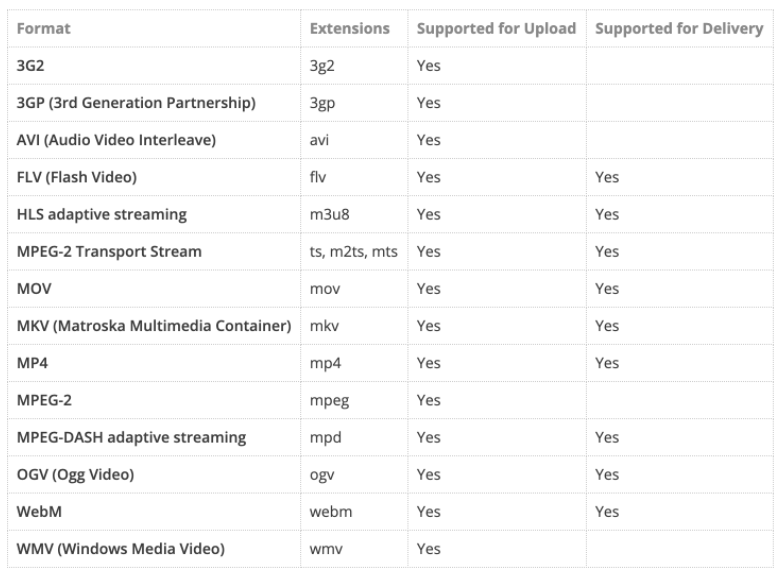Video Upload Response
Use case
You allow your customers to upload video and they upload .mov files from their Apple devices. Not all browsers serve this format. How can format this video to make it available for all browsers and devices?
Let start by uploading video and look at the response.
Cloudinary video upload repsonse
Look at the upload response to learn more about video formatting and terminology.
Exercise: Upload a video and examine the response
node video-player/upload-rooster.js
cloudinary.uploader.upload('./assets/video/rooster.mov', {public_id: 'rooster',type: 'upload',overwrite: true,invalidate: true,resource_type: 'video'})
Let's define the items called out in yellow in the reponse.
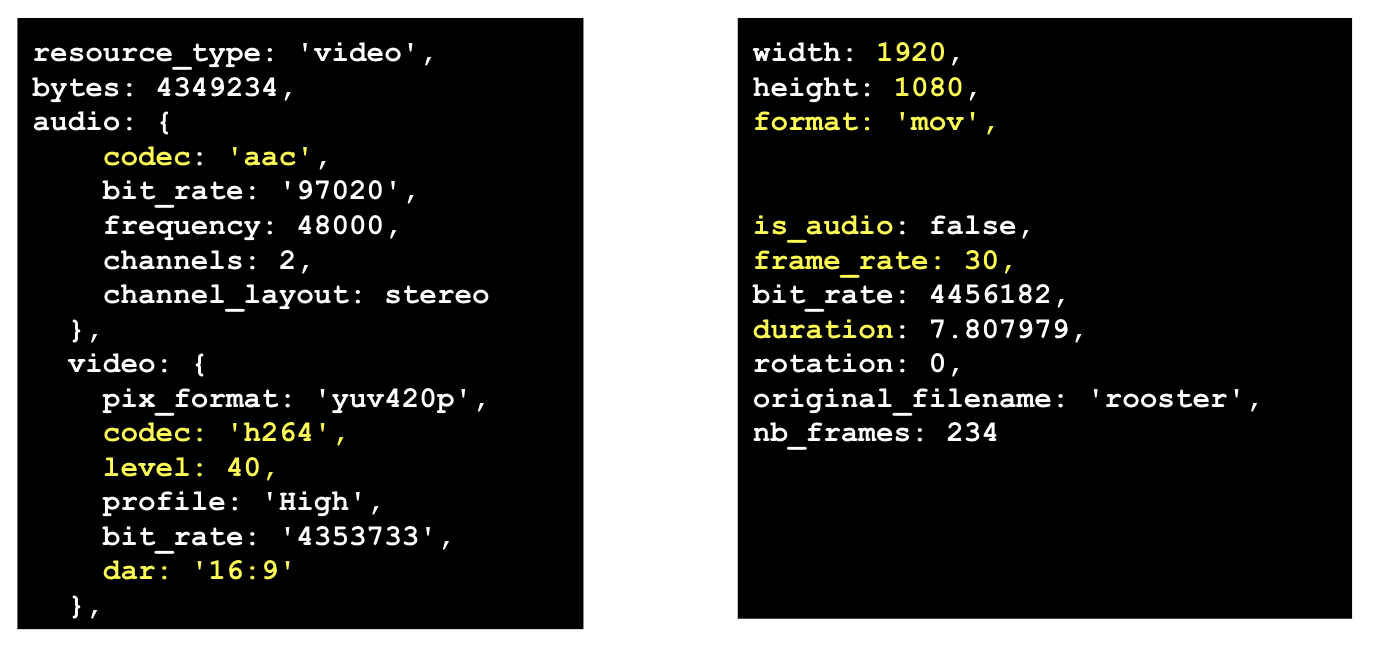
- audio and video codecs: algorithms for formatting audio and video content which often provide compression
- video level: quality meaure with 100 being the highest
- dar: display aspect ratio which matches the ratio of width : height in the repsonse
- video format: .mov is a file extension and represents a container that can hold audio and/or video
- is_audio: Cloudinary reports true if this file contains only audio
- frame_rate: measure of frames per second where a calculation of fps * duration = nb_frames (number of frames)
- duration: length of video in seconds
Note: If you want to serve just audio, you can upload it with the resource type set to "video".
Codecs, Containers and Browsers
The next two sections introduce the relationship between codecs, containers and browsers. You'll see that certain codecs are contained by certain formats, and certain formats are served by certain browsers.
Codecs and Containers
The chart below lists some common codecs and you'll see them referenced in this course, especially in the Adaptive Streaming module. This chart shows how familiar formats, such as mp4, can contain a number of different codecs. Only video codecs are shown in this chart.
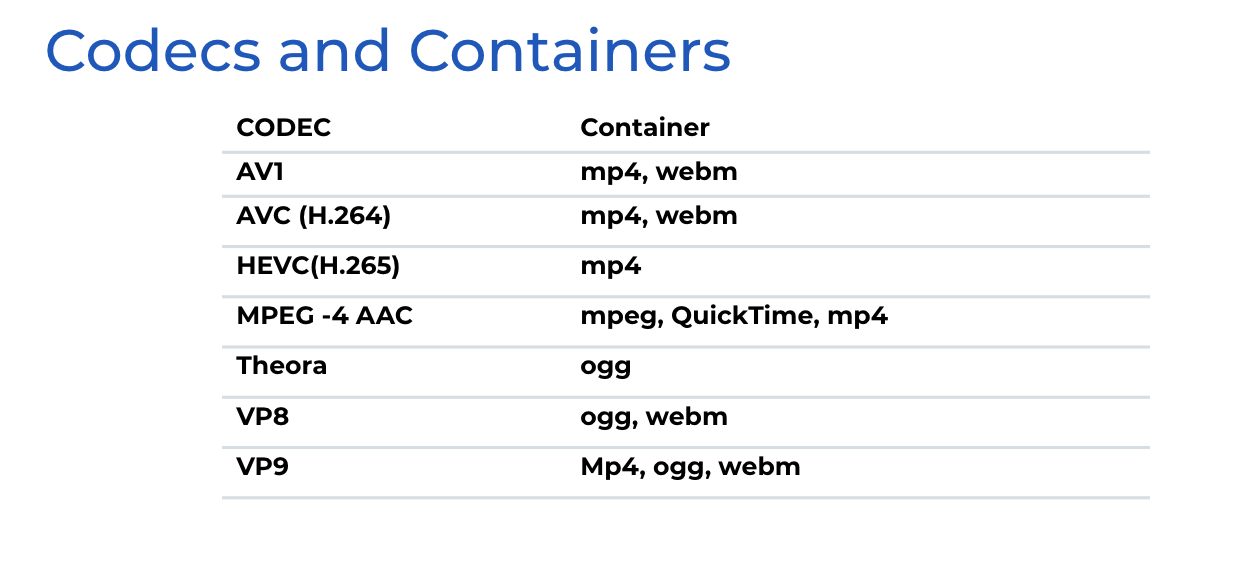
Containers to Browsers
The table below shows browsers that can be used to serve each of the listed container formats. Referring back to our Use Case with the uploaded .mov file, we can see from this chart that only Firefox can serve that format, whereas all of the browsers can serve .mp4 formats.
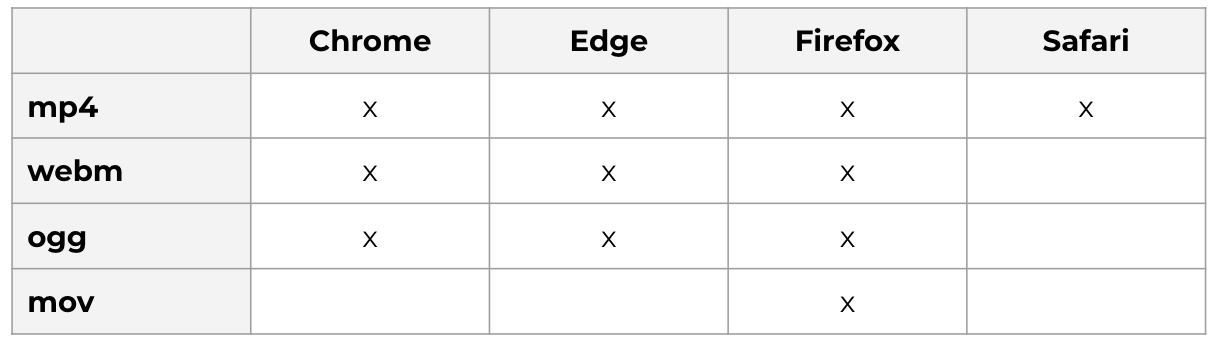
Video Formats supported by Cloudinary Video Player
Looking ahead to implementing the video player, we can see that while many formats can be uploaded, not all can be served. We'll see that Cloudinary transformations can be used to convert to deliverable formats.